背景
Github action可以用于自动化测试,Gitlab CICD也有类似的功能。Github有免费的Runner可以使用,但Gitlab需要自己添加runner。添加完Runner后,用户同样只用写yaml定义自动化执行的job,极大的提升了生产效率。
添加Runner
Gitlab的runner是一个执行器,可以是一个可以执行自动化脚本的虚机(或是docker或是K8s的pod)。
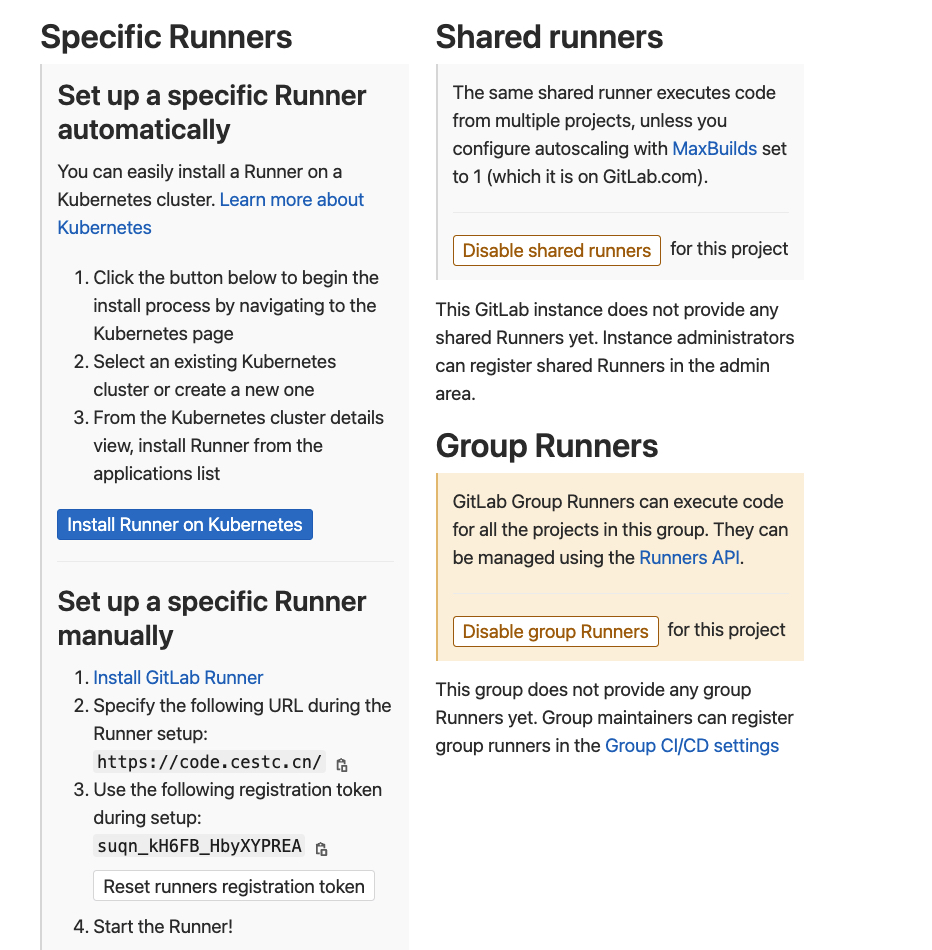
选择手动添加
在 linux centos 上安装runner
添加 yum 仓库源
curl -L https://packages.gitlab.com/install/repositories/runner/gitlab-runner/script.rpm.sh | sudo bash
安装
sudo yum install gitlab-runner -y
注册
gitlab-runner register
Gitlab页面上有相应的url及token
此时会生成配置文件 /etc/gitlab-runner
# ls /etc/gitlab-runner/
config.toml
启动服务
systemctl start gitlab-runner
添加成功后,在gitlab页面会显示成功
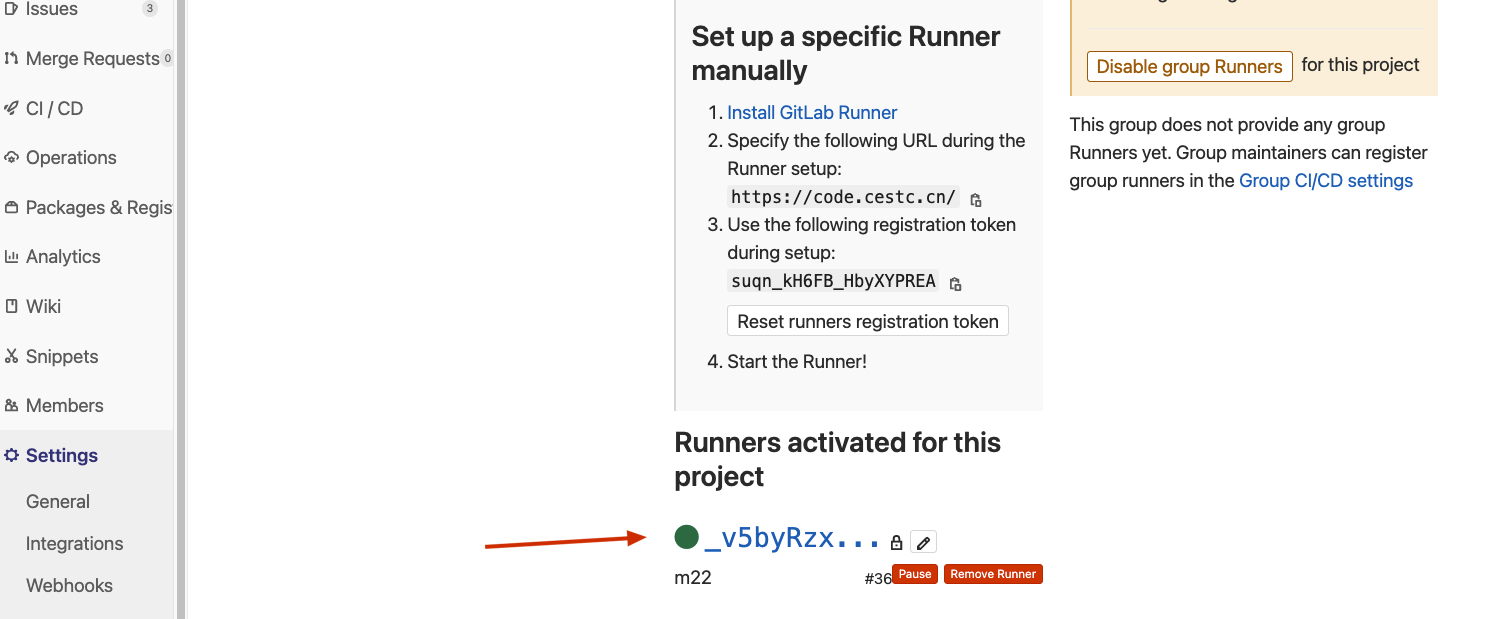
如果本地开发环境,只能使用ssh clone 协议,不能使用https,就需要修改 runner 的配置文件
[[runners]]
environment = ["GIT_STRATEGY=none"]
pre_build_script = '''
# Fetching using ssh (via pre_build_script in config.toml)
if [ -d "${CI_PROJECT_DIR}" ]; then rm -rf "${CI_PROJECT_DIR}"; fi
mkdir -p "${CI_PROJECT_DIR}"
cd "${CI_PROJECT_DIR}"
git init
git remote add origin "git@code.xx.cn:csf/csm/xxx.git"
git fetch origin "${CI_COMMIT_SHA}"
git reset --hard FETCH_HEAD
'''
name = "m22"
url = "https://code.xx.cn/"
token = "_v5byRzxPaqWdBzW2XDx"
executor = "shell"
[runners.custom_build_dir]
[runners.cache]
[runners.cache.s3]
[runners.cache.gcs]
[runners.cache.azure]
然后重启gitlab-runner
编写 yaml 文件
gitlab默认读取root目录,下面的gitlab做了自动化测试,并将结果发送邮件。
stages:
- test
unit_tests:
stage: test
script:
- make test
send_email_on_fail:
script: mail -r "xxx@istio.com" -s "Failed - Code Test " `cat OWNERS` <<< "Gitlab Pipeline Test Failed . Refer to https://code.private.cn/csf/csm/xxx/-/pipelines"
rules:
- when: on_failure
send_email_on_sucess:
script: mail -r "xxx@istio.com" -s "Success - Code Test " `cat OWNERS` <<< "Gitlab Pipeline Test Success. Refer to https://code.private.cn/csf/csm/xxx/-/pipelines"
rules:
- when: on_success
提交代码后,就会触发pipeline job
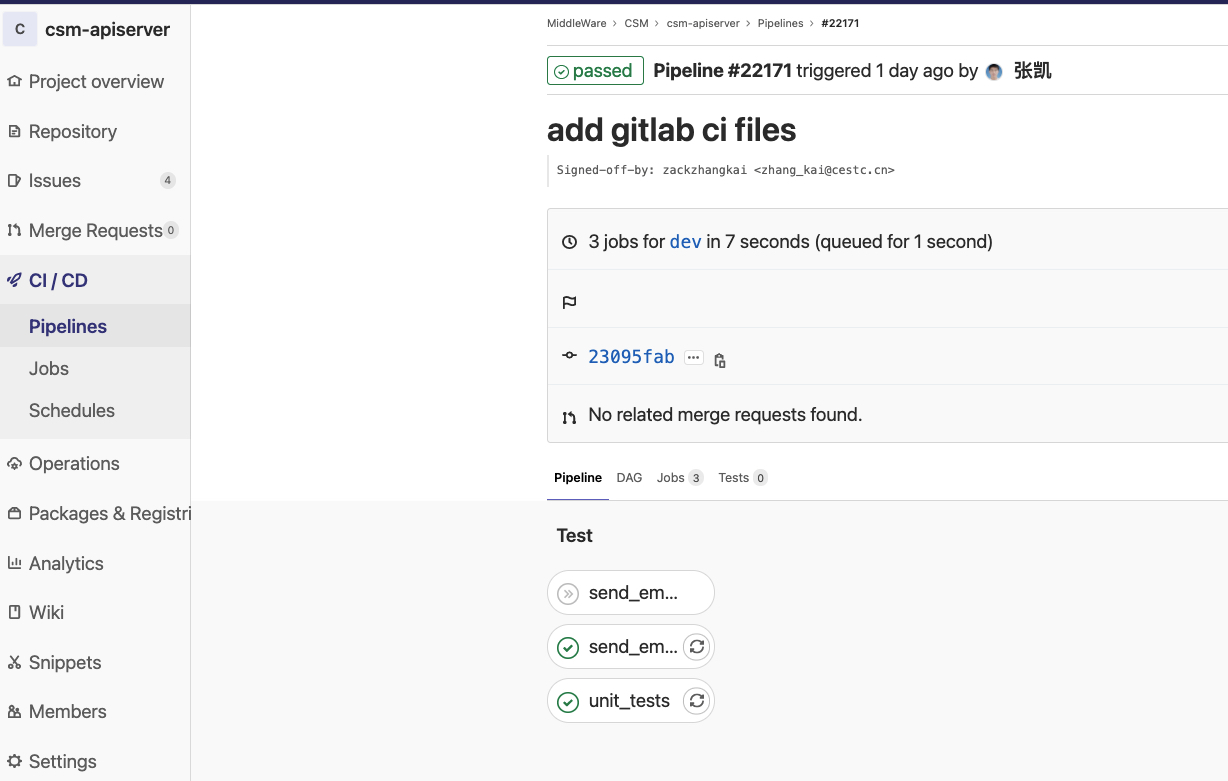
当执行完测试后,会收到邮件通知
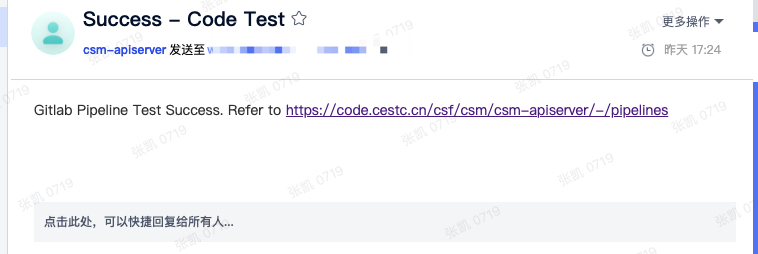
总结
gitlab cicd 类似于 github action, 可以极大地升工程效率。
如果runner使用shell,本质上就是在linux上执行gitlab-runner命令,如果执行pipeline失败,可以直接去对应的目录下,执行对应的命令,查看报错信息。
# ps -ef|grep gitlab-runner
root 21285 1 0 10月11 ? 00:06:25 /usr/bin/gitlab-runner run --working-directory /home/gitlab-runner --config /etc/gitlab-runner/config.toml --service gitlab-runner --user gitlab-runner
另外发送邮件使用的是mailx命令,需要在Linux上安装对应的软件包。
